Automating Brother Printer Driver Installs
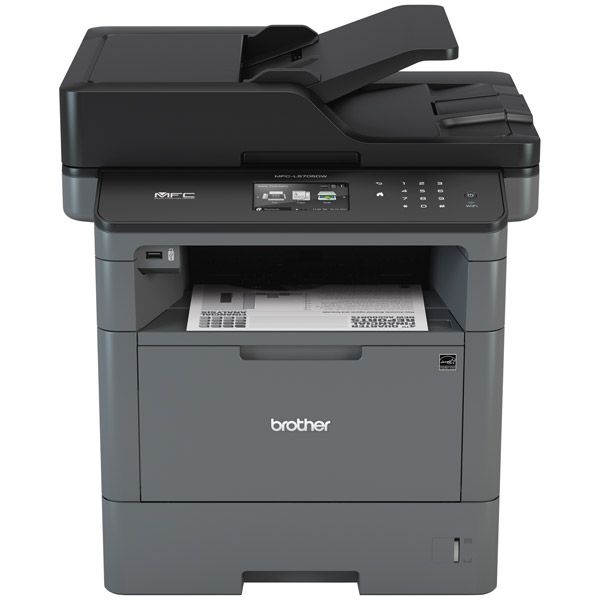
Brother printers are usually my go-to recommendation for most printing needs. Their devices are easy to use, packed with standard features, and they just work. Once setup, these machines aren't fussy. Brother also doesn't restrict the use of generic toner, which can save you money.
Download the full driver software package
Locate your printer model on support.brother.com
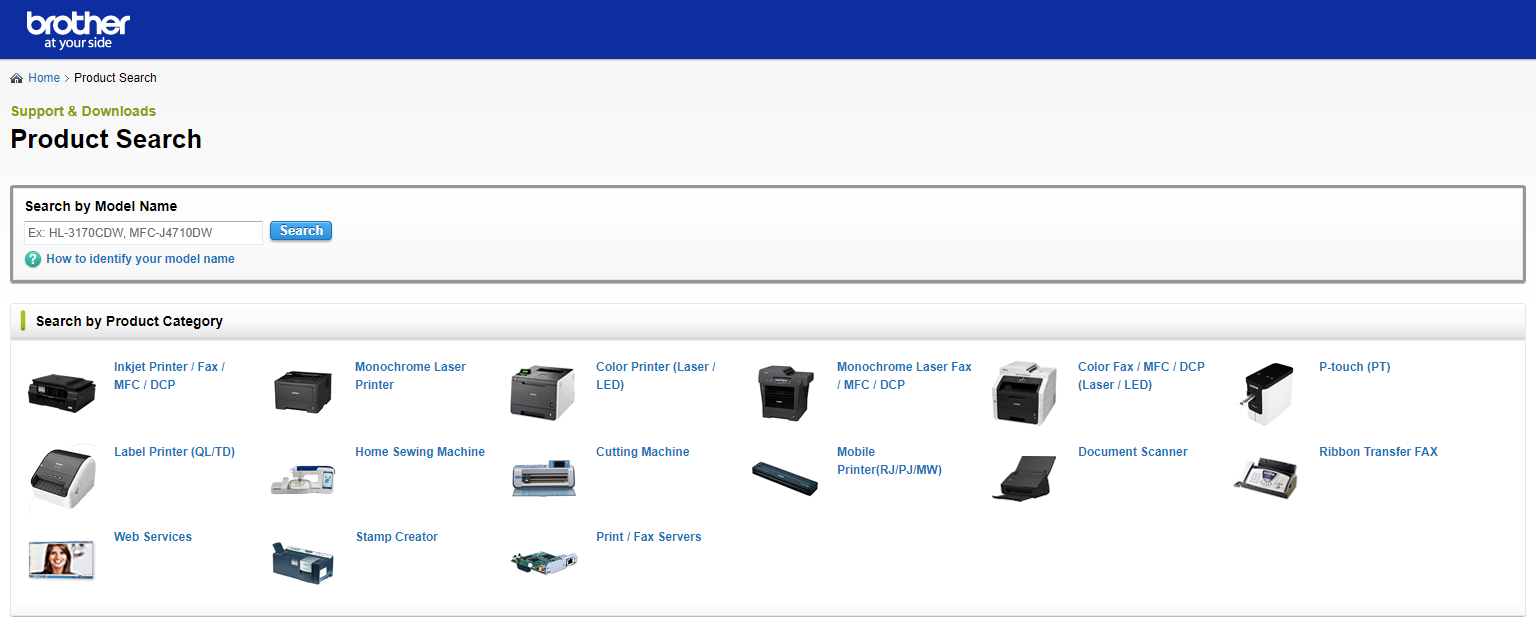
Click the Downloads button.
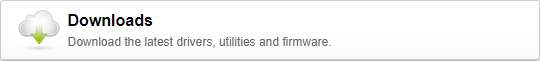
Select your operating system.
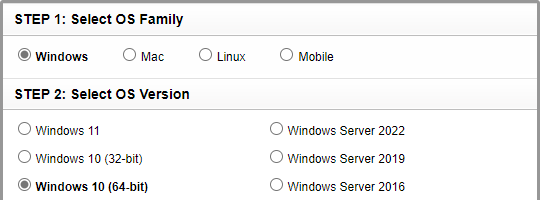
Download the Full Driver & Software Package.
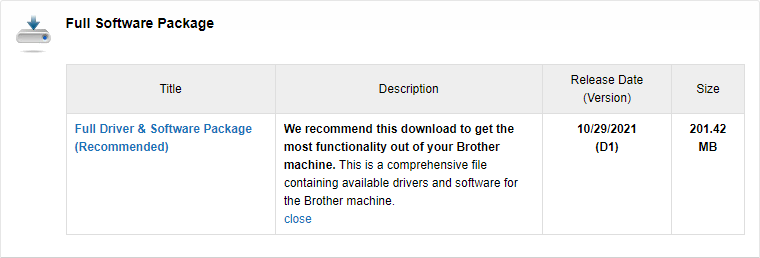
Extract the driver and software package by (a) opening the self-extracting executable; or (b) using 7-Zip. Close the installer program if it opens.
Locate the MSI printer driver
Within the folder that was just created, open the Msi subdirectory.
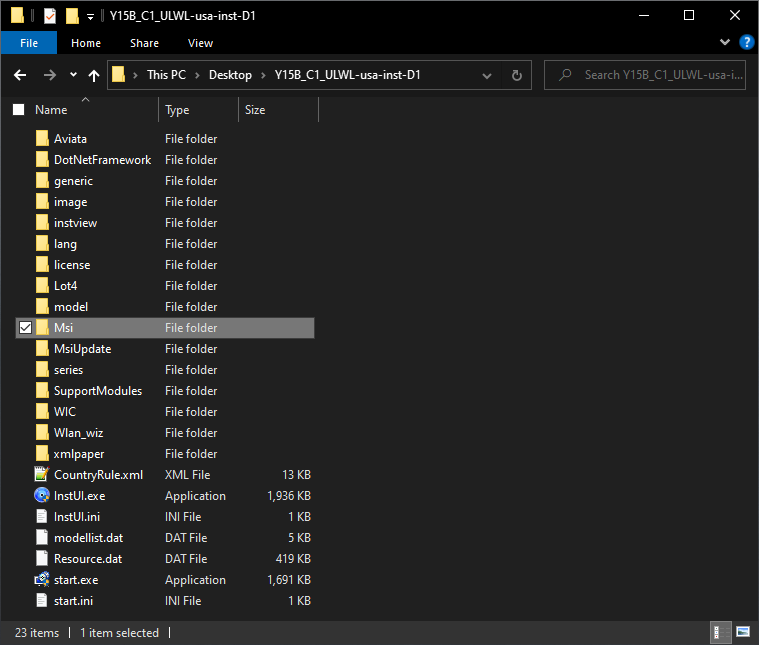
How do I choose between the PCL and BR-Script3 drivers?
Most printers from Brother support PCL and BR-Script3 drivers.
PCL (Printer Control Language) is a common device-dependent printing language. The output may vary by each individual printer.
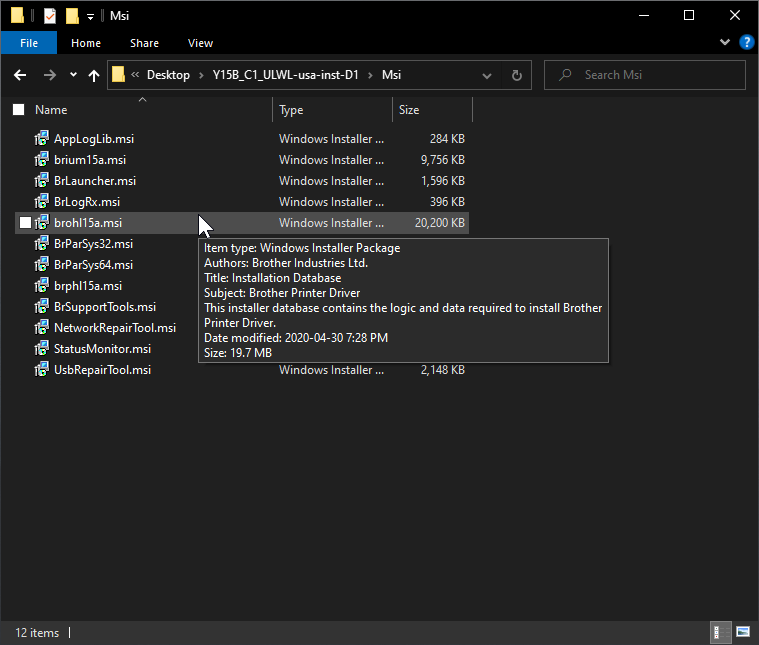
BR-Script 3 refers to an emulated version of the Adobe PostScript 3 printer language from Brother. PostScript is heavily used in desktop publishing and is device-independent. The output is consistent across device models.
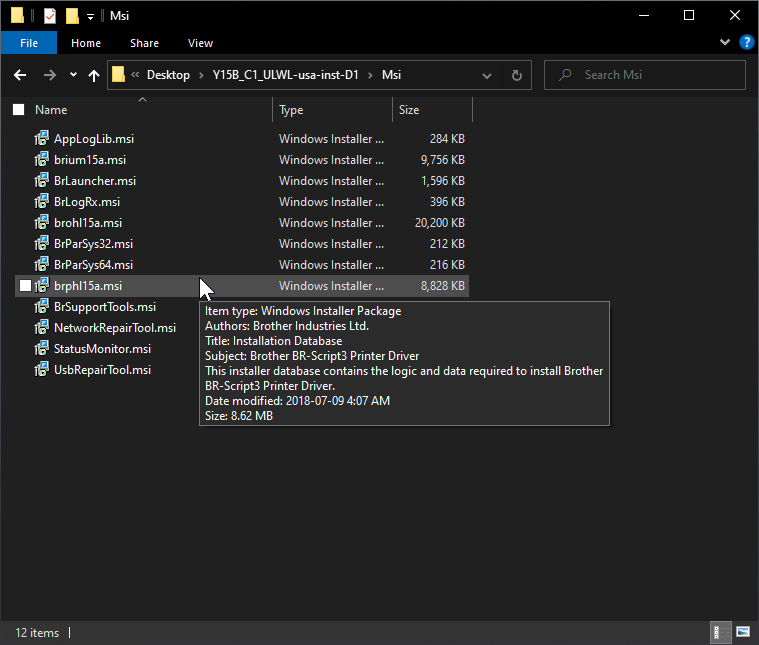
Locate the data file for your device
In the directory initially created by the software package, there is a model subdirectory containing different data files.
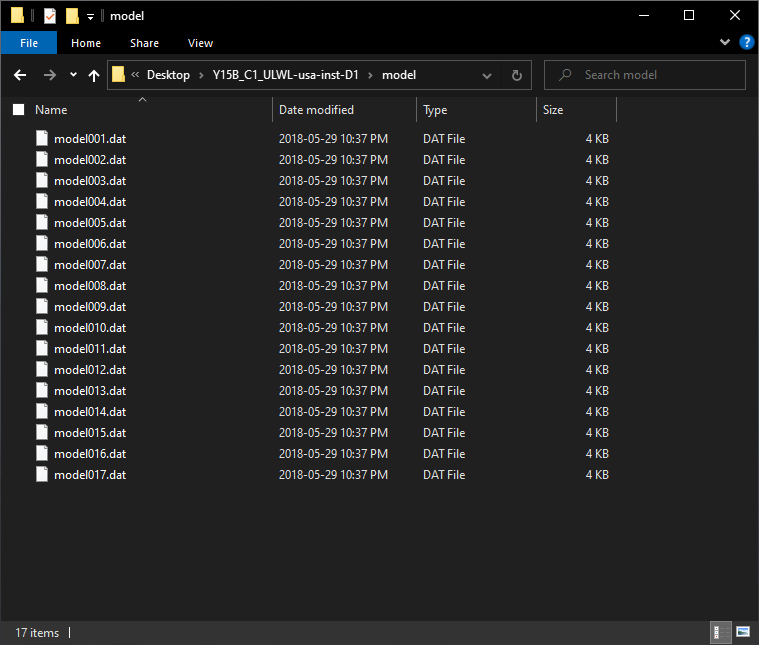
Open each one using a text editor until you locate the one for your printer.
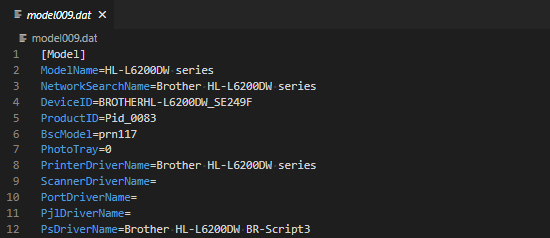
Silently install the printer
msiexec /i "brohl15a.msi" /q DRIVERNAME="" PRINTERNAME="" ISDEFAULTPRINTER= IPADDRESS= PORTNAME=Only the DRIVERNAME parameter is necessary for printers connected via USB. The PORTNAME parameter can be used to install the printer with its node name (hostname). The IPADDRESS parameter and PORTNAME parameters cannot be used at the same time.
